
Airbrush
My favorite app ever ever ever ever (and I’ve been using this for over 4 years!). Many of you seem to love Facetune, but I am not one of you! I found this perfect little app and fell in love. Airbrush allows you to make edits to your face and body, so you can have that perfect glow in every pic, or remove that massive pimple you found the morning of your photoshoot. **Pro tip** Play around with all the fun features, but don’t overdo it. Too much skin blurring can make you look way over-edited!

Quickshot
Want to change the background of any photo? Quickshot is a must! I love that you can alter the effect of the sky, so that even when it’s a gloomy day, I can make it look like we had gorgeous blue skies. These are the secrets that influencers don’t want you to know!
Color Story
The ultimate editing tool. Many editing apps (Lightroom, VSCO, Snapseed etc) give you the ability to get granular with your editing preferences. Altering the color, shadows, highlights, and contrast in a photo is an important part of editing. However, I have found that some apps just do it better than others. My personal fave? Color Story hands down!
You can also use this app for presets and effects. I am a huge fan of the “pop” preset, and have been using it for all of my more colorful photos. I also LOVE that you can add a lens flare or brokeh to any photo. **Pro Tip** when using a filter or an effect, you can tone the effect up or down to make your photo look au naturale.
Lightroom Presets
Lightroom is a great editing app. As a photographer, I know both the laptop and mobile version well. If you’ve ever heard of a ‘preset*’, you know that people spend good money on these! (* A preset is a saved edit that you can apply to any photo within Lightroom to make your feed look uniform).
What people don’t know, is that creating your own preset is pretty simple! Lightroom does have a learning curve, but once you’ve got the basic edits, you’ve got it. Select a photo that is in the same sort of environment that you usually shoot in (usually take your pics outside? Edit an outside pic). Once you edit it to your liking, simply save and name your preset for future use. Easy!
Check out this article for extra details.
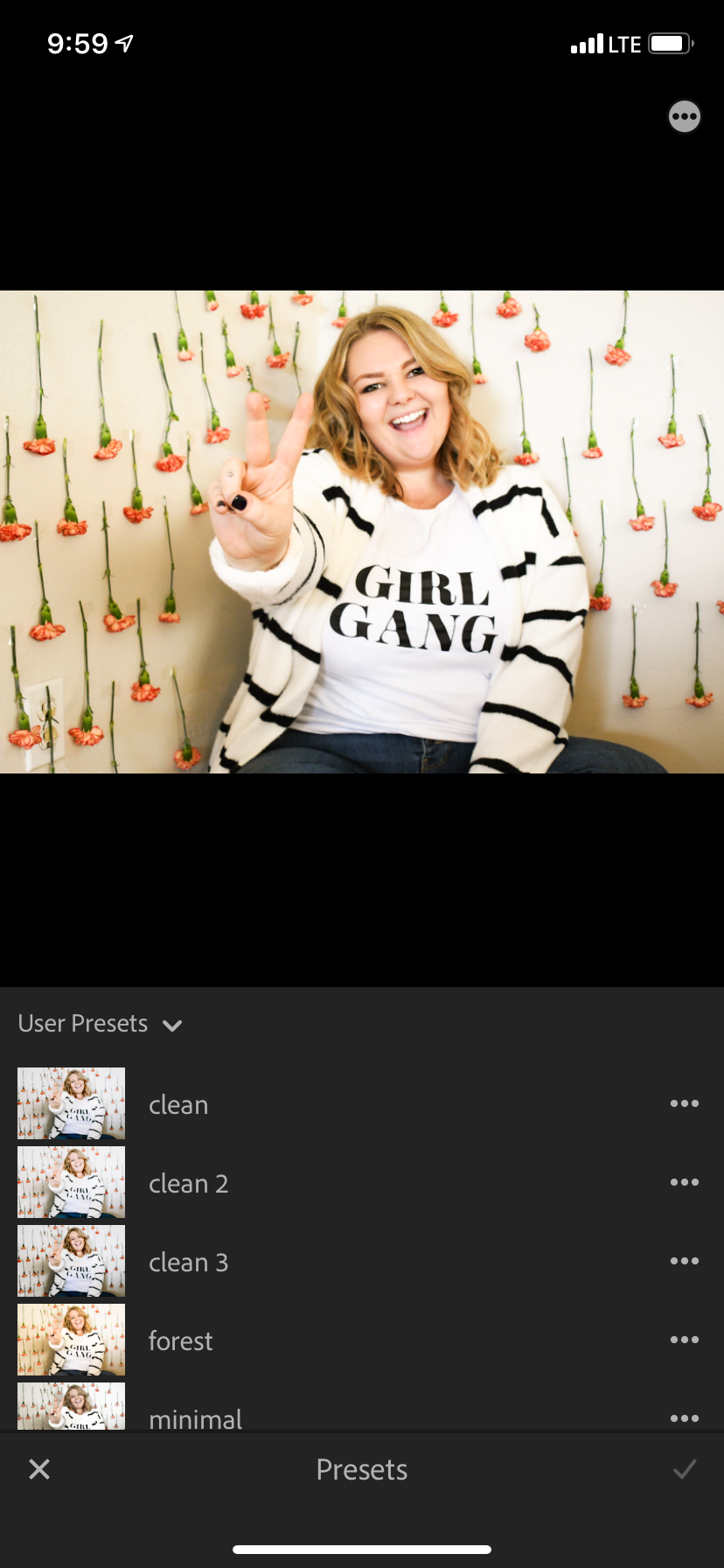
Preview
The perfect planning tool. This amazing (and free, move over Planoly) tool allows you to plan your Instagram feed as far in advance as you please. It shows you both what you have posted, and also what what you have planned to post.
What I also love about this app is that it helps you search new Hashtags to use. Simply choose a category, and BAM, the app gives you tons of hashtags to try out. So next time you’re feeling stuck and your hashtag game is weak, this is the perfect place to go!


Followers
Tired of those people who follow to unfollow? This allows me to keep track of all my new followers, and all of my new un-followers. Simply hook up your ig to the app, and BAM, easy to use!

Retouch
Maybe my favorite app of all, Retouch is, in my humble opinion, Photoshop in an app. This app lets you easily remove anything from your photos. No more worrying about annoying tourists clouding your shots, or ugly telephone poles getting in your way. With a touch, you can remove literally anything. UNREAL. This app does cost $2, but guys, it is SOOO worth.
While you’re here, follow me on the gram to see other Instagram hacks and ideas @harpergreylifestyle.

Definitely downloaded a couple of these apps to try out. Thanks for the tips! Have a great week!
LikeLike